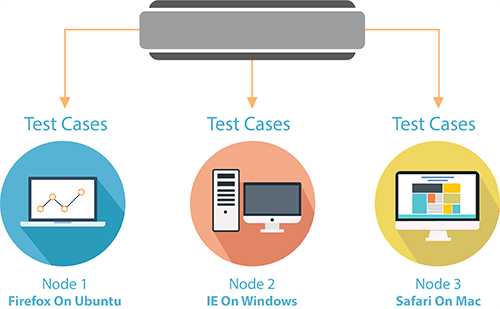
No one can deny that mobile apps dominate our daily lives, and the pressure to deliver a seamless user experience has never been greater. Mobile app developers face a tough challenge: how to ensure their apps run smoothly across different devices, operating systems, and network environments. Customers expect perfection, which makes application quality and stability even more important. Traditional testing methods that rely on physical hardware or complex virtual machine configurations are hard to keep up with the fast pace of mobile technology There are many cases. As the number of device types, screen sizes, and operating system versions continues to increase, testing possible combinations becomes increasingly difficult and time-consuming. Also, ensuring consistency and stability across different test environments can be a big hurdle for development teams.
Fortunately, the emergence of innovative technologies like Appium and Docker are proving that in the new age of agility and scale in the testing of mobile applications. These tools give developers and developers the means to overcome the complexities of mobile testing, streamline the process, accelerate development cycles, and bring quality apps to market.
A platform-neutral automation framework called Appium is available for testing mobile apps on iOS, Android, and Windows. Using industry-standard WebDriver protocols, Appium allows developers to write tests in familiar programming languages such as Java, Python, or JavaScript and run them seamlessly across devices and operating systems. With Appium, you get a hands-on solution for mobile test automation including native, hybrid, and even mobile web applications.
Adding to Appium’s capabilities, Docker revolutionizes the management and control of test environments. Docker containers encapsulate applications and their dependencies into lightweight, portable units, ensuring consistency and repeatability across development and test environments. By maintaining test infrastructure, developers can eliminate compatibility issues, reduce setup time, and improve test execution.
Table of Contents
The Challenge of Mobile App Testing
Testing mobile apps is unique. Unlike web apps, mobile apps must work well on multiple devices with different screen sizes, resolutions, and hardware configurations. You must also support multiple operating systems, such as iOS and Android, with their behaviors and limitations.
Traditional testing techniques involve the use of physical devices, the use of virtual machines, and the simulation of various environments. These techniques are numerous. However, this method is challenging, time-consuming, and laborious. It also doesn’t scale well with increasing devices and configurations.
Introducing Appium and Docker
Appium is an open-source automation tool for testing mobile apps on multiple platforms. This allows developers to write tests using familiar frameworks and languages, such as Selenium WebDriver, and run them on real devices or emulators/simulators. Docker, on the other hand, is a platform for building, running, and managing applications. Packaging containers provide a simple and portable way to package software and its dependencies, enabling consistent deployment across multiple environments. The combination of Appium with Docker allows testers to test financial software that is simple, clear, and easy to manage. You can create an environment.
This approach has several advantages:
Scalability and Resource Efficiency
Containers are lightweight, have similar operating systems, consume fewer resources, and are more efficient than virtual machines. Docker allows developers to create multiple containers for testing at the same time, greatly reducing test time and infrastructure costs.
Containerization with Docker helps developers optimize their test infrastructure to optimize resource usage and reduce blockage in testing. Unlike traditional virtual machine installations, which are resource-intensive and difficult to manage, Docker containers are lightweight and share the core of the host operating system. This allows users to speed up test cycles by switching between multiple containers at once and distributing test tasks across multiple containers. Whether running tests in parallel on a single machine or across a group of machines coordinated by tools like Docker Swarm or Kubernetes, Docker enables testers to scale their test infrastructure and ensure optimal resource allocation.
Consistency Across Environments
Test environments using Docker can be maintained on multiple systems and platforms. Testers can collect the entire application package into a single container, including the application under test, the test framework (e.g. Appium), and the required components. This removes uncertainty and ensures that your tests run smoothly across all environments. One of the biggest challenges in mobile app testing is ensuring consistency and reproducibility across different test environments alone. Duplications between development, staging, and production environments can lead to unnecessary errors and unreliable test results.
By using Docker to populate test environments, testers can remove inconsistencies and dependencies and ensure that tests run smoothly on a variety of systems and platforms. Docker images cover the entire test environment, from the operating system to application dependencies, allowing developers to easily create test scenarios. This makes testing effective in a variety of environments, reducing the risk of environment-related issues and improving the reliability of the testing process.
Flexibility in Testing Environments
Many traditional test setups find it difficult to manage multiple test environments that span various hardware, OS versions, and configurations. Appium and Docker provide developers with a straightforward means of creating test environments that are optimized for specific test scenarios. By packaging the entire test suite, including the Appium server, application under test, and required dependencies, into a Docker container, testers can easily switch between special environments as needed. Whether you’re testing different versions of iOS or Android, or simulating different hardware configurations, Docker containers provide a consistent and reproducible test environment, ensuring a complete deployment across all platforms.
Simplified Setup and Maintenance
Setting up a test environment using Docker is easy with minimal manual configuration. Developers can define their entire environment, including dependencies and configuration, in a Dockerfile that they can publish and share with their teams. This makes it easy to onboard new team members and maintain consistency across test environments.
Setting up and maintaining a test environment can be time-consuming and unreliable, especially in complex ones. This is especially true when it comes to configurations and dependencies. Docker simplifies this process by providing a standardized way to package and set up applications in containers. Developers can define their entire test environment, including the Appium server, test framework, and dependencies, in a Dockerfile, which serves as a template for building a Docker image. You can manage these images, share them with team members, and share them in different places.
Docker’s container arrangement tools make it easy to manage test infrastructures, allowing servers to automate deployment, sampling, and monitoring tasks. As a result, teams can reduce setup time, reduce configuration errors, and focus on writing and running tests, speeding up the test lifecycle and improving productivity.
By utilizing Appium and Docker, testers can create adaptable, swiftly expanding test environments with improved efficiency. Containerization’s advantages are a valuable opportunity for mobile app testing to gain clarity, as it allows teams to develop apps with the same level of quality as before.
Implementing a Containerized Testing Environment with Appium and Docker
Setting up a containerized testing environment with Appium and Docker is a straightforward process that involves several key steps.
Below is a detailed guide outlining each step:
Install Docker
Make sure you have Docker installed on your development system before creating a test environment. Docker provides installation guides for Windows, macOS, and Linux on its official website. Follow the instructions provided to download and install Docker Desktop (for Windows and macOS) or Docker Engine (for Linux).
Create Dockerfile
Creating the Docker file to create a test environment starts with the definition of the base image, which usually contains OS and other dependencies. After that, we will proceed to install the additional dependencies needed to run Appium and run the tests. This can include installing Node.js for dependency management and installing Appium via Node Package Manager (npm). In addition, we ensure that the necessary ports are exposed in the Dockerfile, which makes it easy to communicate with the Appium server inside the container.
Appium normally listens for WebDriver protocol commands on port 4723, so we make sure this port is open to allow external connections. A Docker file serves as a template for creating a simulation into another Docking Dock, and it encompasses the entire test environment and its dependencies. Once the Dockerfile is configured, we build the Docker image using the Docker build command, resulting in a self-contained environment that is ready to use. Through this method, the test environment is dependable and reproducible for deployment across all machines and platforms with ease.
Build Docker Image
Once the Docker file is configured, the next step is to build the Docker image according to the instructions in the Docker file. This process involves running the Docker build command in a terminal or command line. The command specifies the directory containing the Docker file and assigns an identifier to the resulting Docker image. While building an image, Docker reads commands from within the file and executes them in sequence to do so. This includes downloading and installing dependencies, setting up the environment, and configuring the necessary settings.
Once the build process is complete, Docker creates a unique image identifier that can be used to reference the image for subsequent operations. By generating a Docker image, the test environment is contained within an appliance that is portable and self-contained for future deployment in diverse environments. The system will function without any faults.
Run Docker Container
After successfully creating a Docker image, the next step is to run a Docker container on that image. This is done by running the docker run command in a terminal or command prompt. The docker run method names the Docker image as the container root, and it also provides other options or settings. These options can include port mapping to show ports from the container to the host system, setting directories for sharing files between the host and the container, setting environment variables, the name of the container, and so on.
When the docker run command is executed, Docker will create a new container instance based on the specified image, initialize the container with the defined configuration, and start the container operation. Containers operate separately from other containers and host systems, providing a controlled environment for testing. Testers can interact with the container test environment by connecting exposed ports or accessing shared directories. Running Docker containers allows servers to provision and manage test environments to ensure consistency and reproducibility across different systems and environments.
Configure Appium
After executing the Docker container, it is time to establish a test environment by configuring Appium within it. Configuration steps may include specifying features required for testing, such as device type, platform version, application path, and other relevant parameters. This configuration can be done using a variety of methods, including setting environment variables in the Docker container, passing command-line arguments to the Appium server startup command, and changing the configuration file. Testers should reconfigure Appium to connect to a real device or an emulator/simulator based on their testing requirements.
Appium provides a flexible and customizable framework for setting up test environments, allowing users to tailor their configuration to their needs. By properly configuring Appium, testers ensure that the testing environment is properly configured and ready to run automated tests for mobile applications. This configuration step is critical to ensure the accuracy and reliability of test results and is essential for successful test automation using Appium and Docker.
Scale and Parallelize
To scale your tests create multiple Docker containers running Appium servers and distribute test tasks. Tools like Docker Compose or Kubernetes can help you manage container deployment and scaling.
Continuous Integration
Add the containerized testing environment to your CI/CD pipeline to automate testing. Run tests whenever code changes are made, and generate test results for examination.
Conclusion:
Finally, combining Appium and Docker to build a containerized testing environment is an effective solution for mobile app testing challenges. Encapsulating the testing environment in containers allows testers to gain scalability, consistency, and efficiency in their testing operations. With the ability to create isolated and reproducible test environments on demand, teams can shorten the testing cycle, boost test coverage, and confidently deliver high-quality mobile apps to end users. Whether you’re a developer, tester, or quality assurance engineer, embracing containerization with Appium and Docker may transform your mobile testing approach.
Integrating Automation into Containerized testing environments with LambdaTest
Integrating automation into containerized testing environments using LambdaTest has numerous benefits, including increased efficiency, scalability, and dependability of your testing procedures. Containerization, assisted by technologies such as Docker, provides a lightweight, isolated environment for conducting tests, whereas LambdaTest is an AI-powered test orchestration and execution platform that lets you run manual and automated tests at scale with over 3000+ real devices, browsers, and OS combinations. Combining these two technologies allows enterprises to streamline their testing operations, expedite release cycles, and verify the quality of their web apps across several settings.
Scalability and Flexibility: Containerization enables the rapid construction and deployment of testing environments, allowing teams to expand their infrastructure in response to demand. By integrating LambdaTest into containerized environments, organizations can use the cloud-based infrastructure to run tests concurrently across numerous browsers and devices, dramatically decreasing testing time and effort.
Consistency Across Environments: Containerization ensures consistency in testing environments, allowing teams to execute tests in identical settings regardless of the underlying infrastructure. Organizations may utilize LambdaTest’s cross-browser testing capabilities to ensure that their online apps behave consistently across several browsers, versions, and operating systems, resulting in a seamless user experience for all users.
Enhanced Test Coverage: LambdaTest’s robust browser and device coverage allows enterprises to assure full test coverage across a variety of platforms, including desktop and mobile devices. By incorporating LambdaTest into containerized testing environments, teams can check their web apps’ compatibility and performance across several configurations, delivering a consistent and dependable user experience for all users.
Enterprises may easily integrate automation into containerized testing environments alongside LambdaTest, resulting in numerous benefits like as scalability, homogeneity, efficacy, and dependability in their testing procedures. Companies that combine containerization with cloud-based testing can shorten release cycles, improve test inclusivity, and ship high-quality web apps that meet the changing demands of today’s users.