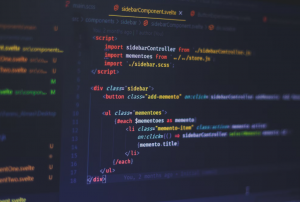
Hey, have you ever wondered how cool it would be to build your own website? Imagine showcasing your achievements, hosting your blog, or even displaying your portfolio, all in a space that’s uniquely yours. We’re not talking about some drag-and-drop template but a site you’ve crafted, line-by-line, with your own hands.
Think of it like writing an essay, only with codes and visuals instead of words. Trust me, if ever thought “someone write my essay for me” and you’ve handled complex academic assignments, even with the help of the WriteMy platform, diving into the world of web development is well within your reach!
Why should you care? Well, in today’s digital age, having a personal website is practically a necessity. And if you’re in fields like journalism, art, or tech, an online portfolio can significantly boost your chances of landing that dream job or internship.
Why Web Development?
In case you’re still on the fence, let’s unpack why you should even bother learning web development.
Personal Branding
Having your own website puts you in the driver’s seat of your online presence. You get to control what people see when they Google your name, making it a powerful tool for personal branding.
Skill Development
The process of web development involves learning coding languages like HTML, CSS, and JavaScript. Understanding these languages opens up a world of opportunities, both in the tech industry and beyond.
Networking
Your personal website can act as a networking tool. By putting your interests, skills, and portfolio online, you’re making it easier for like-minded people and potential employers to find and connect with you.
Tools You Will Need
Before you dive into creating your first webpage, you’ll need some tools:
- Text Editor. Software like Visual Studio Code or Sublime Text is where you’ll write your code.
- Web Browser. You’ll need this to test how your website looks and behaves. People recommend Chrome or Firefox.
- Git & GitHub. These tools help you manage different versions of your code when you’re working on bigger projects.
Coding Basics
To create a website, you’ll have to get comfortable with three coding languages: HTML, CSS, and JavaScript.
HTML (HyperText Markup Language)
Think of HTML as the skeleton of your website. It’s used to structure your web content.
Basic HTML tags:
- `<h1>` to `<h6>`: Headers;
- `<p>`: Paragraph;
- `<a>`: Hyperlink;
- `<img>`: Image.
CSS (Cascading Style Sheets)
CSS is the stylist of the web world. It controls the layout and appearance of your HTML elements.
Common CSS Properties:
- `font-size`: Controls the size of text;
- `background-color`: Sets the background color;
- `margin`: Adds space around elements;
- `padding`: Adds space within elements.
JavaScript
JavaScript makes your site interactive. For example, think about those dropdown menus or pop-up messages; that’s JavaScript in action.
Source: https://unsplash.com/photos/FHLGDs4CkY8
Practical Steps to Your First Website
So, you’re all geared up and ready to take the plunge into web development. Great!
Now, let’s guide you through the process of creating your first website.
- Decide the Purpose
Before you even touch a line of code, identify what you’re trying to achieve with your website. The purpose will influence every other step, from your design choices to the kinds of functionalities you’ll implement.
- Plan the Structure
Draw a rough sketch or a wireframe to outline the basic structure of your site. Identify the pages you’ll need, like a homepage, about page, portfolio, or contact section. Then, think about what elements should appear on each page—like headers, text, images, and links.
- Research and Choose a Domain Name
You’ll eventually need a unique web address where visitors can find your site. Domain names aren’t usually free, but many services offer them at reasonable rates. The name should be catchy but also relevant to the site’s content or your own name if it’s a personal portfolio.
- Start Coding
Get into the nitty-gritty of creating your site:
- HTML. Start with creating the main HTML elements, such as headers, paragraphs, and footers.
- CSS. Once the skeleton is ready, move on to adding style with CSS. Think of your color scheme, fonts, and layout.
- JavaScript. Finally, introduce interactivity. Make a contact form, design a slideshow, or even create a simple game.
- Test on Different Devices
You’ll want to ensure your site looks good not just on your laptop but on phones and tablets, too. Use your browser’s built-in tools to test how your website scales on different screen sizes.
- Optimize for Speed
A slow website repels visitors. Optimize image sizes, minify your code, and use caching to make your website as fast as possible.
- Launch
You’re finally ready to introduce your masterpiece to the world. Choose a web hosting service that fits your needs and budget, upload your site, and voila! You’re live.
Source: https://unsplash.com/photos/oqStl2L5oxI
Extra Tips for Beginners
Learning web development is a marathon, not a sprint. Here are some additional tips:
Templates Are Your Friends
When starting, feel free to use pre-designed templates. These offer a solid structure, which you can then personalize to make it your own. Websites like TemplateMonster and ThemeForest offer free and paid templates for a variety of website types.
Make It Mobile-Responsive
If your website doesn’t look good or work well on mobile, you’re missing out on a large audience. Utilize CSS media queries to adjust your design according to different screen sizes.
Learn Basic SEO
Basic search engine optimization (SEO) can go a long way. Use relevant keywords in your content, create a sitemap, and use descriptive titles and meta tags. There are plenty of beginner guides to SEO that can help you get started.
Keep Learning and Updating
The tech world is ever-evolving. Keep learning new techniques, languages, and tools. Follow web development blogs, enroll in online courses, and try building different types of projects to diversify your skills.
Get Feedback
Don’t work in a vacuum. Once you have a working prototype, share it with friends, family, or even online communities. Their feedback can offer invaluable insights and catch mistakes you may have missed.
Wrapping Up
Like any other skill, web development takes time, patience, and a fair amount of googling. It’s not just for computer science majors or tech geeks; anyone can learn to build a website. And remember, each line of code you write is a step towards creating your own space in the digital world—a footprint that could lead to untold opportunities.